Difference between revisions of "RPi.GPIO : NanoPi NEO/NEO2/Air GPIO Programming with Python"
(→RPi.GPIO_NP安装) |
(→支持RPi.GPIO_NP的开发板型号及固件列表) |
||
| Line 11: | Line 11: | ||
The RPi.GPIO_NP library is integrated in all the UbuntuCore images that are and will be released after June 5, 2017. Therefore for images released after this date no installation is needed. | The RPi.GPIO_NP library is integrated in all the UbuntuCore images that are and will be released after June 5, 2017. Therefore for images released after this date no installation is needed. | ||
| − | == | + | ==Applicable Board Types and Image Files== |
| − | + | Here is a table which lists all the board types and image files that work with RPi.GPIO. These image files are under the "official-ROMs" directories of the corresponding download links:<br /> | |
::{| class="wikitable" | ::{| class="wikitable" | ||
|- | |- | ||
| − | | | + | |Board Type||Image File||Download Link 1||Download Link 2 |
|- | |- | ||
|NanoPi NEO2|| nanopi-neo2_ubuntu-core-xenial_4.11.0_YYYYMMDD.img.zip||[https://pan.baidu.com/s/1eRDbeG6 百度盘] ||[https://www.mediafire.com/folder/ah4i6w029912b/NanoPi-NEO2 MediaFire] | |NanoPi NEO2|| nanopi-neo2_ubuntu-core-xenial_4.11.0_YYYYMMDD.img.zip||[https://pan.baidu.com/s/1eRDbeG6 百度盘] ||[https://www.mediafire.com/folder/ah4i6w029912b/NanoPi-NEO2 MediaFire] | ||
Revision as of 13:15, 7 June 2017
Contents
1 Introduction to RPi.GPIO_NP
For users to easily access GPIO with python FriendlyElec integrated RPi.GPIO in the UbuntuCore image for the NanoPi NEO/NEO2.
RPi.GPIO is a famous library in python for Raspberry Pi. FriendlyElec ported it to the NanoPi NEO/NEO2's UbuntuCore and renamed it as RPi.GPIO_NP.
Most RPi.GPIO_NP's APIs are the same as those of RPi.GPIO and you can refer to https://pypi.python.org/pypi/RPi.GPIO for more details.
2 Install RPi.GPIO_NP
The RPi.GPIO_NP library is integrated in all the UbuntuCore images that are and will be released after June 5, 2017. Therefore for images released after this date no installation is needed.
3 Applicable Board Types and Image Files
Here is a table which lists all the board types and image files that work with RPi.GPIO. These image files are under the "official-ROMs" directories of the corresponding download links:
Board Type Image File Download Link 1 Download Link 2 NanoPi NEO2 nanopi-neo2_ubuntu-core-xenial_4.11.0_YYYYMMDD.img.zip 百度盘 MediaFire NanoPi NEO nanopi-neo_ubuntu-core-xenial_4.11.0_YYYYMMDD.img.zip 百度盘 MediaFire NanoPi NEO Air nanopi-neo-air_ubuntu-core-xenial_4.11.0_YYYYMMDD.img.zip 百度盘 MediaFire
4 RPi.GPIO_NP示例
以NanoPi NEO2为例,将一个Matrix - LED通过连接至NanoPi NEO2,像下图这样:
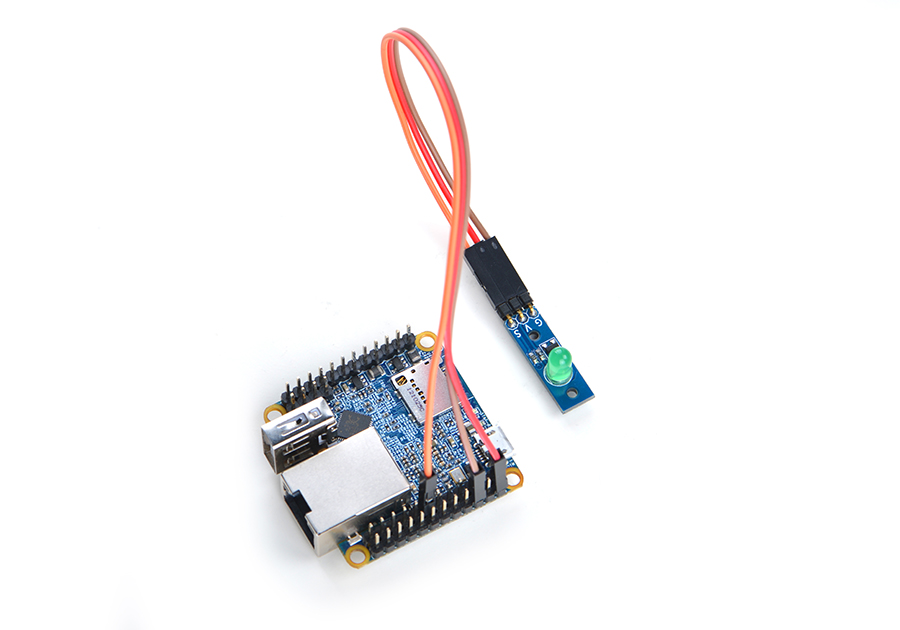
其中,引脚的连接对应如下:
| Matrix-LED | NanoPi M1 |
| S | Pin7 |
| V | Pin4 |
| G | Pin6 |
接下来我们用Python实现一个LED闪烁的例子,
在代码中使用数字7来操作Pin7这个引脚,即引脚的编号直接使用物理编号:
4.1 Python语言示例
创建一个Python源文件:
vi led.py然后键入如下代码:
#!/usr/bin/env python import RPi.GPIO as GPIO import time PIN_NUM = 7 GPIO.setmode(GPIO.BOARD) GPIO.setup(PIN_NUM,GPIO.OUT) while True: GPIO.output(PIN_NUM,True) time.sleep(1) GPIO.output(PIN_NUM,False) time.sleep(1)
运行led.py:
chmod +x led.py sudo ./led.py
看到LED灯一闪一闪的,就表示成功了。