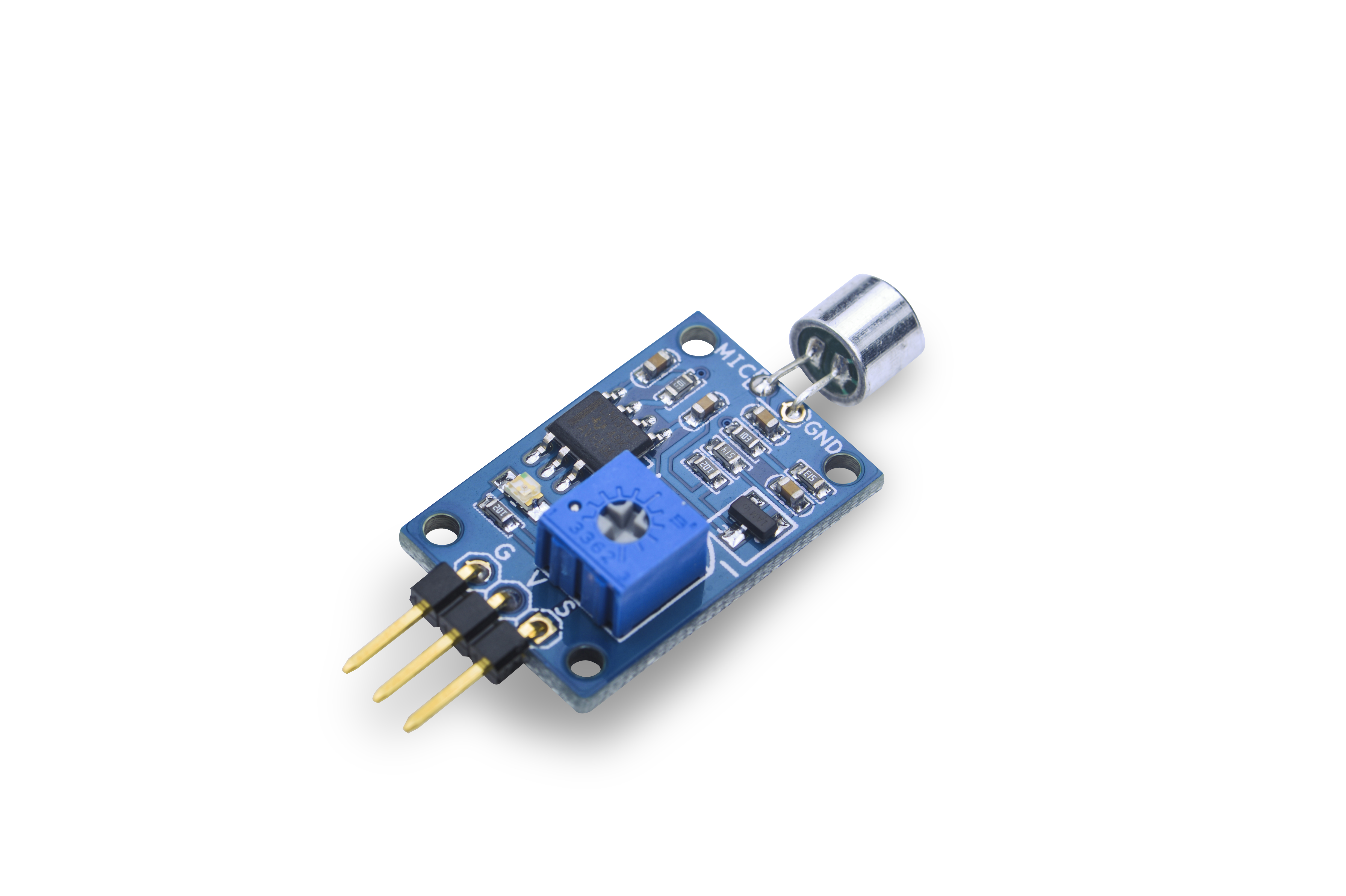Matrix - Sound Sensor
From FriendlyELEC WiKi
Contents
1 Introduction
By default this module's output level is high. When it detects sound signals its output level will turn low. When sound signals are not detected its output will turn high again without time delay. There is a variable resistor which you can use to control the threshold value of a sound volume. Only when a sound volume's value is greater than this threshold value the module can detect it. Turning clockwise increases this threshold value. Turning anticlockwise decreases this value.
2 Features
- Variable threshold value
- 2.54mm spacing pin interface
3 How To
3.1 Connection
- Connect to Tiny4412 SDK (1506)
- G: Ground
- V: 5V
- S: GPIO PIN1
3.2 Code Sample in C Under Linux
#include <stdio.h> #include "libfahw.h" static struct sensor sound[] = { { TINY4412_GPIO_PIN1, IRQ_TYPE_EDGE_BOTH, } }; int main(void) { int i; int retSize = -1; char value[ARRAY_SIZE(sound)]; int devFD = -1; if ((devFD =sensorInit(sound, ARRAY_SIZE(sound))) == -1) { printf("Fail to init sensor\n"); return -1; } if (( retSize = sensorRead(devFD, value, ARRAY_SIZE(sound)) ) == -1) { printf("Fail to read sensors\n"); } if (retSize > 0) { i = 0; for(i=0; i<retSize; i++) { printf("sound[%d]:%d\n", i, value[i]); } printf("\n"); } sensorDeinit(devFD); return 0; }
3.3 Compile and Run
git clone http://github.com/friendlyarm/fa-hardware.git cd fa-hardware cd demo cd matrix-sound_sensor make
Copy your compiled bin to your board and you are ready to go.