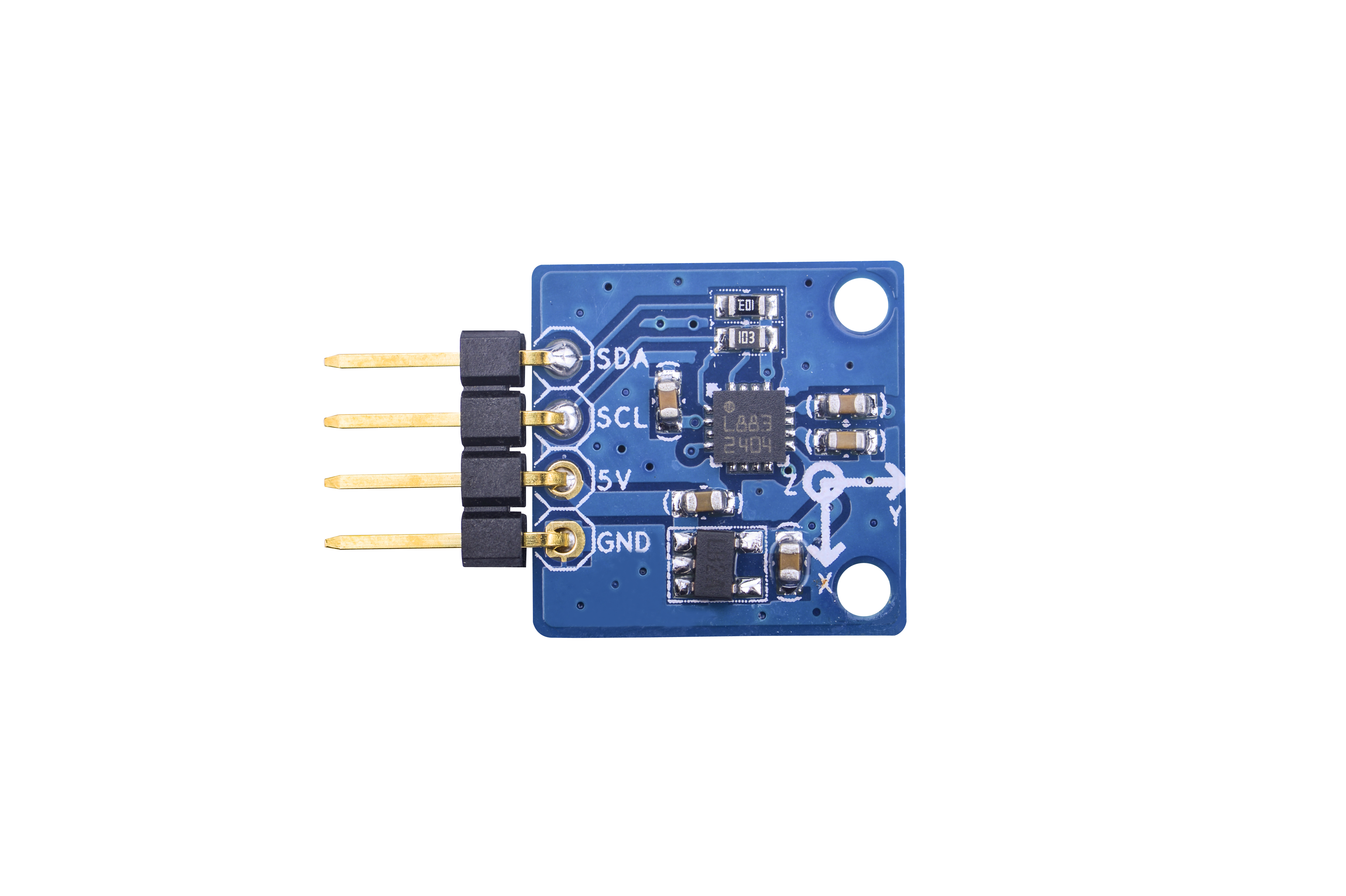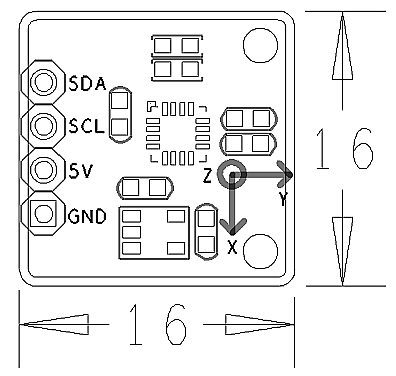Matrix - 3-Axis Digital Compass
Contents
1 Introduction
- The Matrix-3_Axis_Digital_Compass module is designed to measure the direction and functions like to a compass.
- It utilizes the HMC5883L chip. The HMC5883L includes high-resolution HMC118X series magneto-resistive sensors plus an ASIC containing amplification, automatic degaussing strap drivers, offset cancellation, and a 12-bit ADC that enables 1° to 2° compass heading accuracy. It achieves 2 milli-gauss field resolution in ±8 gauss fields. These sensors’ solid-state construction with very low cross-axis sensitivity is designed to measure both the direction and the magnitude of Earth’s magnetic fields, from milli-gauss to 8 gauss. It has an I2C serial bus interface.
- It integrates a 3.3V power conversion IC allowing it to be powered by an external 5V power source. It can be controlled by an I2C master.
2 Features
- I2C,3.3V
- 1° to 2° compass heading accuracy
- 2.54 mm spacing pin
- PCB Dimension(mm): 16 x 16
- Pin Description:
| Pin | Description |
| SDA | I2C SDA |
| SCL | I2C SCL |
| 5V | Supply Voltage 5V |
| GND | Ground |
3 Download Matrix Source Code
All the matrix modules' code samples are open source. They are maintained on GitHub - https://github.com/friendlyarm/matrix.git
Each branch in this hub contains the matrix modules' code samples for a board that the matrix modules can work with.
- The nanopi branch contains the matrix modules' code samples for the NanoPi
- The nanopi 2 branch contains the matrix modules' code samples for the NanoPi 2
- The tiny4412 branch contains the matrix modules' code samples for the Tiny4412
- The raspberrypi branch contains the matrix modules' code samples for the RaspberryPi
Please follow the steps below to get the source code:
Install the git utility on a PC running Ubuntu14.04
$ sudo apt-get install git
Clone the matrix code from GitHub
$ git clone https://github.com/friendlyarm/matrix.git
If this is successful a "matrix" directory will be generated, which will contain all the matrix modules' code samples.
4 Connect to NanoPi 2
4.1 Hardware Connection
Please refer to the following connection diagram to connect the Matrix-3_Axis_Digital_Compass to the NanoPi 2:
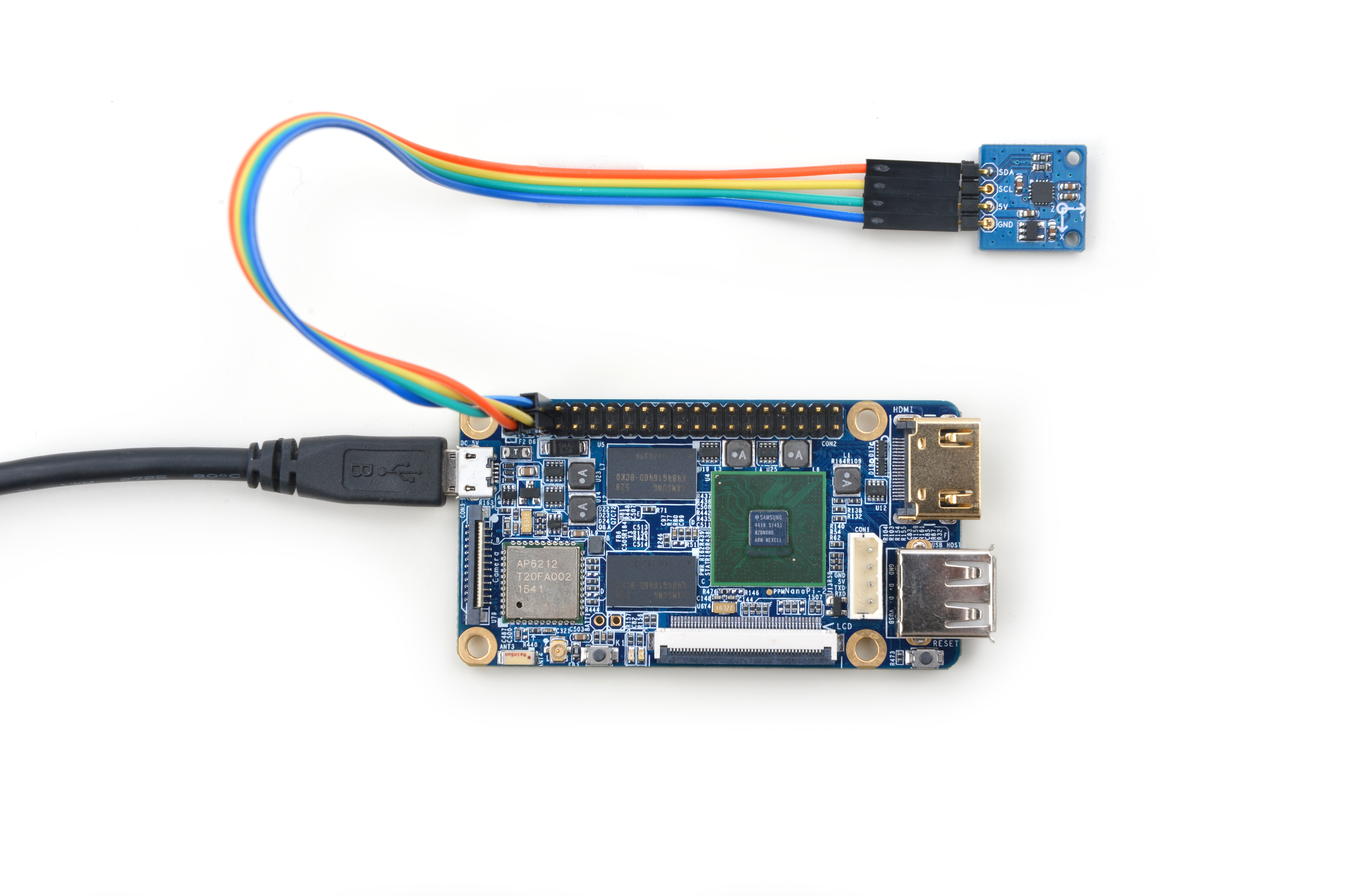
Connection Details:
| Matrix-3_Axis_Digital_Compass | NanoPi 2 |
| SDA | Pin3 |
| SCL | Pin5 |
| 5V | Pin4 |
| GND | Pin6 |
4.2 Compile Test Program
Please login the matrix hub and enter the nanopi2 branch
$ cd matrix $ git checkout nanopi2
Compile the Matrix code
$ make CROSS_COMPILE=arm-linux- clean $ make CROSS_COMPILE=arm-linux- $ make CROSS_COMPILE=arm-linux- install
Note: please make sure to install the cross compiler "arm-linux-gcc-4.9.3" on your PC, which is used to compile files for the NanoPi 2.
Generated library files are under the "install/lib" directory. The test program is under the "install/usr/bin" directory. The modules are under the "modules" directory.
The modules are under the "modules" directory. The driver's source code is in github: https://github.com/friendlyarm/linux-3.4.y.git
4.3 Run Test Program
Please insert a TF card which is flashed with Debian to a Linux host and mount its boot and rootfs sections.
We assume the rootfs is mounted to /media/rootfs then please run the following commands to copy the module, library and test program to the card.
$ cp modules /media/rootfs/ -r $ cp install/lib/* /media/rootfs/lib/ -d $ cp install/usr/bin/* /media/rootfs/usr/bin/
Insert this TF card to your NanoPi 2, power on and run the following command to start the matrix-compass program.
$ matrix-compassNote: this module is not plug and play therefore before running the module please make sure it is connected to a NanoPi 2.
Here is what you should expect:
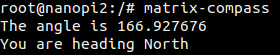
4.4 Code Sample
int main(int argc, char ** argv) { int devFD; double angle; if ((devFD = hmc5883Init()) == -1) { printf("Fail to init hmc5883\n"); return -1; } if ((angle = hmc5883Read(devFD)) == -1) { printf("Fail to read hmc5883\n"); hmc5883DeInit(devFD); return -1; } printf("The angle is %f\n", angle); printf("You are heading "); if((angle < 22.5) || (angle > 337.5 )) { printf("South\n"); } else if((angle > 22.5) && (angle < 67.5 )) { printf("South-West\n"); } else if((angle > 67.5) && (angle < 112.5 )) { printf("West\n"); } else if((angle > 112.5) && (angle < 157.5 )) { printf("North-West\n"); } else if((angle > 157.5) && (angle < 202.5 )) { printf("North\n"); } else if((angle > 202.5) && (angle < 247.5 )) { printf("NorthEast\n"); } else if((angle > 247.5) && (angle < 292.5 )) { printf("East\n"); } else if((angle > 292.5) && (angle < 337.5 )) { printf("SouthEast\n"); } hmc5883DeInit(devFD); return 0; }
5 Connect to NanoPi
5.1 Preparations
Please install a Debian on a NanoPi and an appropriate cross compiler on a PC. Please refer to wiki: NanoPi
Compile a NanoPi kernel. Note: please use the kernel's source code from the nanopi-v4.1.y-matrix branch.
$ git clone https://github.com/friendlyarm/linux-4.x.y.git $ cd linux-4.x.y $ git checkout nanopi-v4.1.y-matrix $ make nanopi_defconfig $ touch .scmversion $ make
5.2 Hardware Connection
Please refer to the following connection diagram to connect the Matrix-3_Axis_Digital_Compass module to the NanoPi
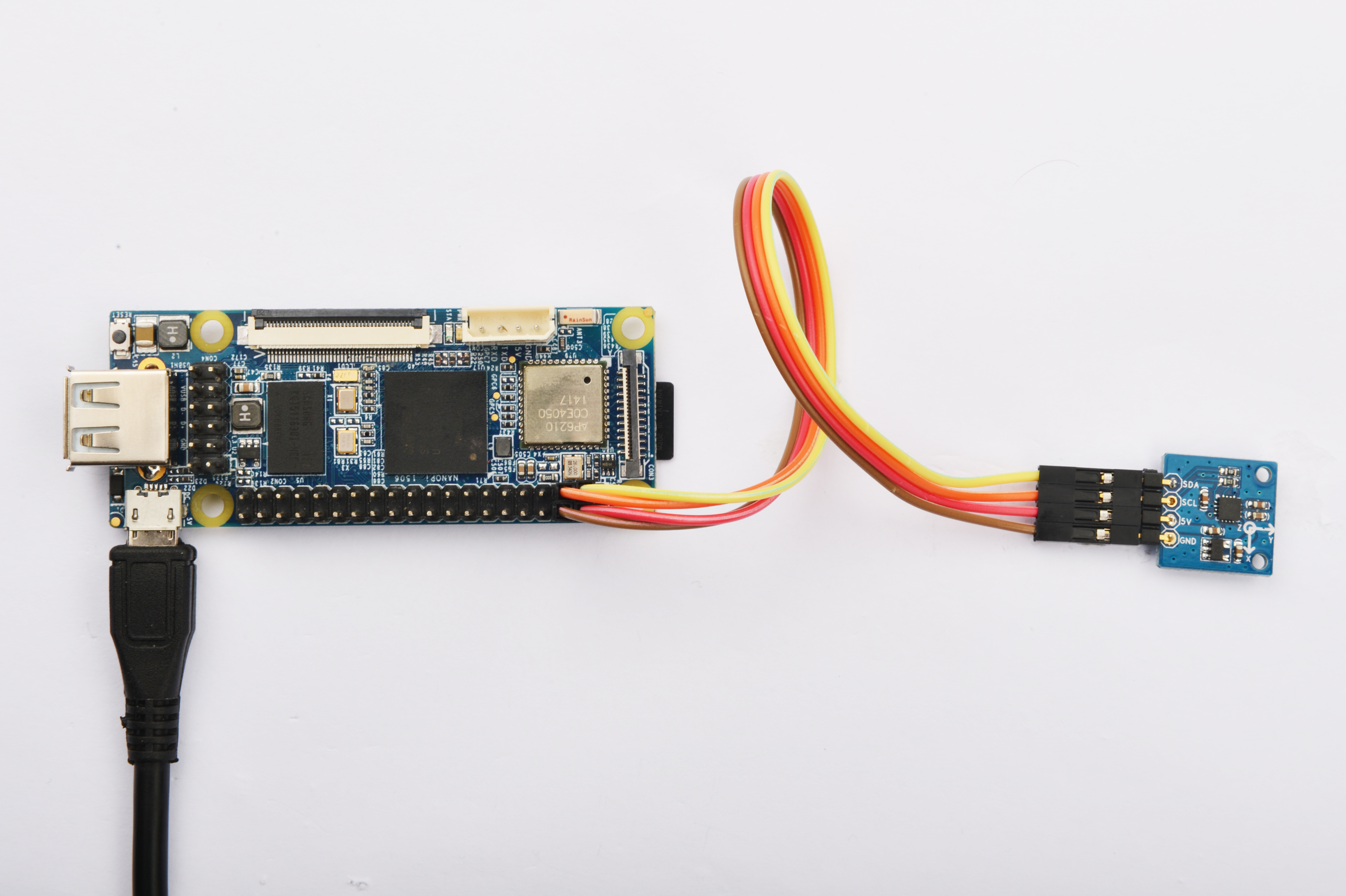
Connection Details:
| Matrix-3_Axis_Digital_Compass | NanoPi |
| SDA | Pin3 |
| SCL | Pin5 |
| 5V | Pin4 |
| GND | Pin6 |
5.3 Compile Test Program
Please login the matrix hub and enter the nanopi branch
$ cd matrix $ git checkout nanopi
Compile the matrix code
$ make CROSS_COMPILE=arm-linux- clean $ make CROSS_COMPILE=arm-linux- $ make CROSS_COMPILE=arm-linux- install
Note: please make sure to install the cross compiler "arm-linux-gcc-4.4.3" on your PC, which is used to compile files for the NanoPi-Debian.
Generated library files are under the "install/lib" directory. Applications are under the "install/usr/bin" directory. The test program for the "Matrix-3_Axis_Digital_Compass" module is "matrix-compass".
5.4 Run Test Program
Please copy the library files and test program to the NanoPi
$ cp install/usr/bin/* nanopi_rootfs/usr/bin/ $ cp install/lib/* nanopi_rootfs/lib/ -d
Power on the NanoPi and run the following command in Debian's terminal
Note: this module is not plug and play therefore before running the module please make sure it is connected to a NanoPi.
$ matrix-3_axis_digital_compass
5.5 Code Sample
int main(int argc, char ** argv) { int devFD; double angle; if ((devFD = hmc5883Init()) == -1) { printf("Fail to init hmc5883\n"); return -1; } if ((angle = hmc5883Read(devFD)) == -1) { printf("Fail to read hmc5883\n"); hmc5883DeInit(devFD); return -1; } printf("The angle is %f\n", angle); printf("You are heading "); if((angle < 22.5) || (angle > 337.5 )) { printf("South\n"); } else if((angle > 22.5) && (angle < 67.5 )) { printf("South-West\n"); } else if((angle > 67.5) && (angle < 112.5 )) { printf("West\n"); } else if((angle > 112.5) && (angle < 157.5 )) { printf("North-West\n"); } else if((angle > 157.5) && (angle < 202.5 )) { printf("North\n"); } else if((angle > 202.5) && (angle < 247.5 )) { printf("NorthEast\n"); } else if((angle > 247.5) && (angle < 292.5 )) { printf("East\n"); } else if((angle > 292.5) && (angle < 337.5 )) { printf("SouthEast\n"); } hmc5883DeInit(devFD); return 0; }
6 Connect to Tiny4412
6.1 Preparations
Please refer to the Tiny4412's user's manual to install a UbuntuCore on the Tiny4412 and install an appropriate cross compiler on a PC.
Note: only the Tiny4412SDK-1506 carrier board can work with this module.
6.2 Hardware Connection
Please refer to the following diagram to connect the Matrix-3_Axis_Digital_Compass to the Tiny4412
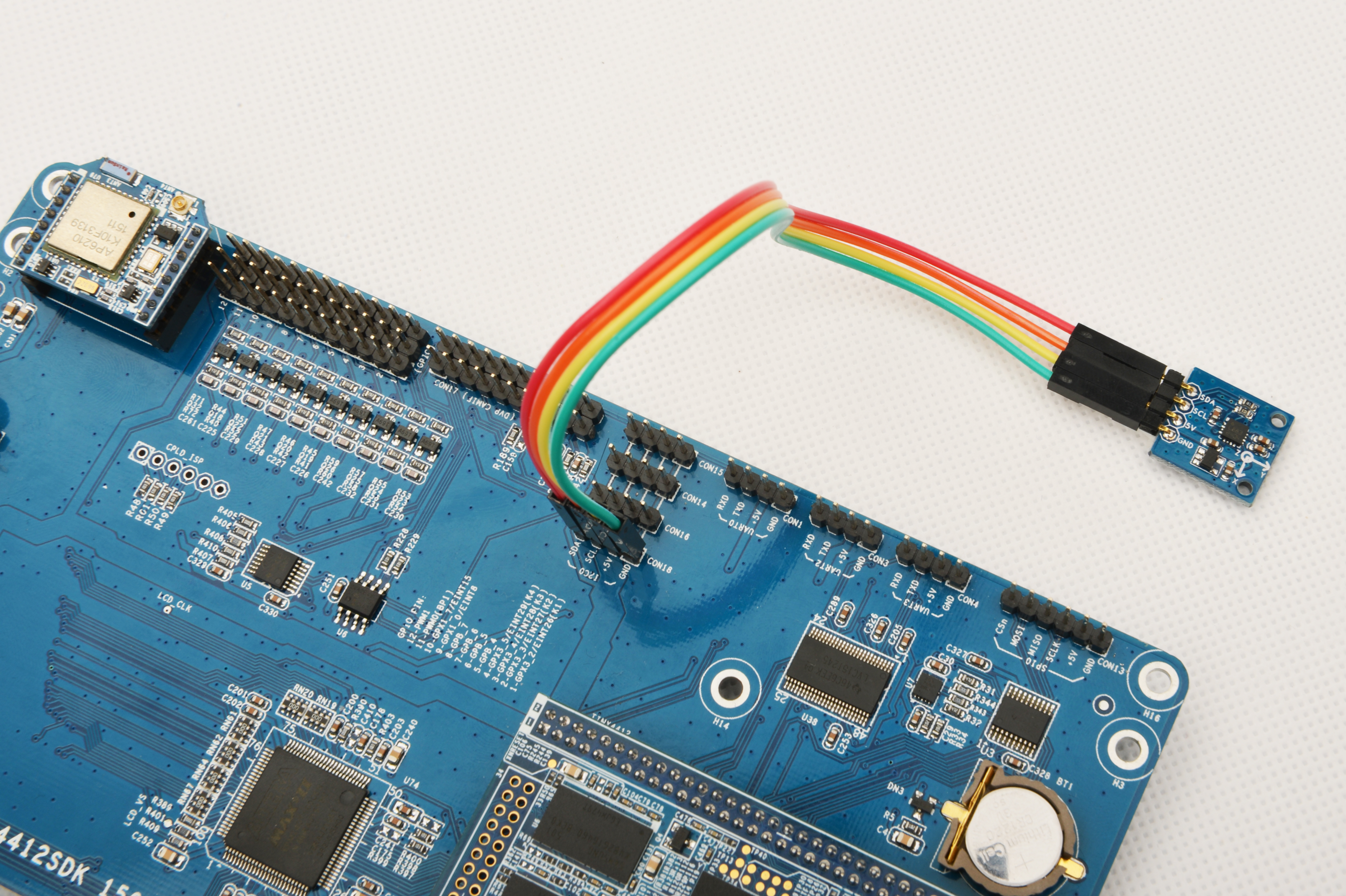
Connection Details:
| Matrix-3_Axis_Digital_Compass | Tiny4412 |
| SDA | CON18 SDA |
| SCL | CON18 SCL |
| 5V | CON18 5V |
| GND | CON18 GND |
6.3 Compile Test Program
Please login the Matrix hub and enter the matrix-tiny4412 branch
$ cd matrix $ git checkout tiny4412
Compile the matrix code
$ make CROSS_COMPILE=arm-linux-gnueabihf- clean $ make CROSS_COMPILE=arm-linux-gnueabihf- $ make CROSS_COMPILE=arm-linux-gnueabihf- install
Note: please make sure to install the cross compiler "arm-linux-gnueabihf-gcc-4.7.3" on your PC, which is used to compile files for the Tiny4412-UbuntuCore.
Generated library files are under the "install/lib" directory. Applications are under the "install/usr/bin" directory. The test program for the "Matrix-3_Axis_Digital_Compass" module is "matrix-compass".
6.4 Run Test Program
Please copy the library files and test program to the Tiny4412
$ cp install/usr/bin/* tiny4412_rootfs/usr/bin/ $ cp install/lib/* tiny4412_rootfs/lib/ -d
Power on the Tiny4412 and run the following command in UbuntuCore's terminal
Note: this module is not plug and play therefore before running the module please make sure it is connected to a Tiny4412.
$ matrix-3_axis_digital_compass
6.5 Code Sample
int main(int argc, char ** argv) { int devFD; double angle; if ((devFD = hmc5883Init()) == -1) { printf("Fail to init hmc5883\n"); return -1; } if ((angle = hmc5883Read(devFD)) == -1) { printf("Fail to read hmc5883\n"); hmc5883DeInit(devFD); return -1; } printf("The angle is %f\n", angle); printf("You are heading "); if((angle < 22.5) || (angle > 337.5 )) { printf("South\n"); } else if((angle > 22.5) && (angle < 67.5 )) { printf("South-West\n"); } else if((angle > 67.5) && (angle < 112.5 )) { printf("West\n"); } else if((angle > 112.5) && (angle < 157.5 )) { printf("North-West\n"); } else if((angle > 157.5) && (angle < 202.5 )) { printf("North\n"); } else if((angle > 202.5) && (angle < 247.5 )) { printf("NorthEast\n"); } else if((angle > 247.5) && (angle < 292.5 )) { printf("East\n"); } else if((angle > 292.5) && (angle < 337.5 )) { printf("SouthEast\n"); } hmc5883DeInit(devFD); return 0; }
7 Connect to RaspberryPi
8 Connect to Arduino
9 Resources
HMC5883L_3-Axis_Digital_Compass_IC.pdf
10 Update Log
10.1 Feb-23-2016
- Added the description for "NanoPi 2 branch" in Section 4
- Added driver's source code location in Section 5.2