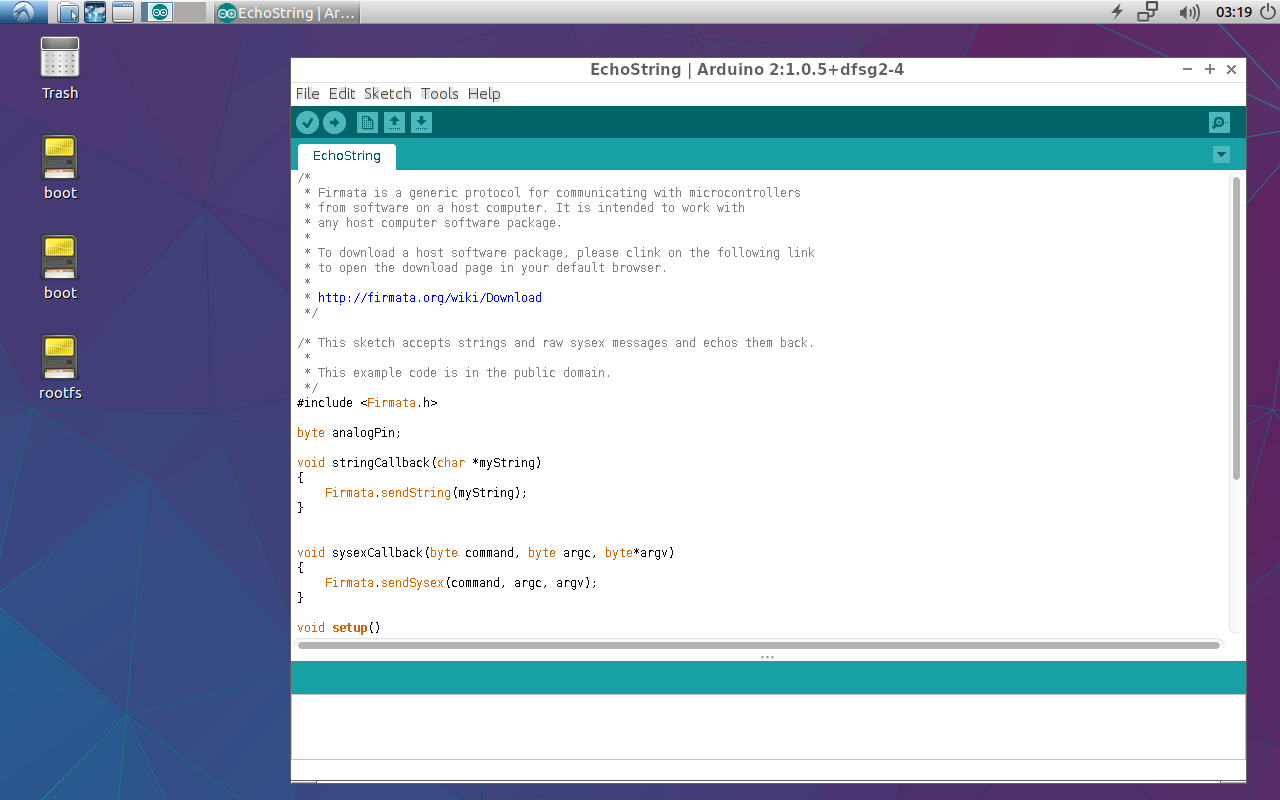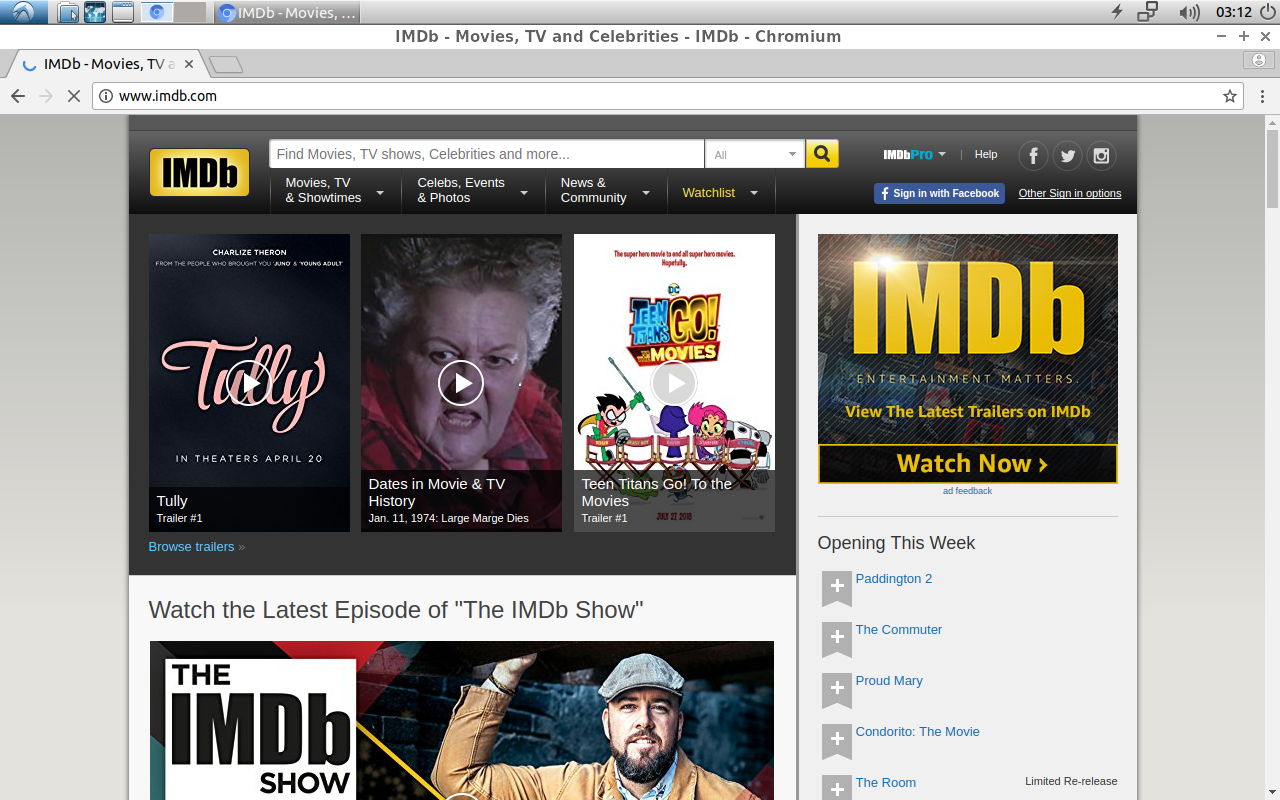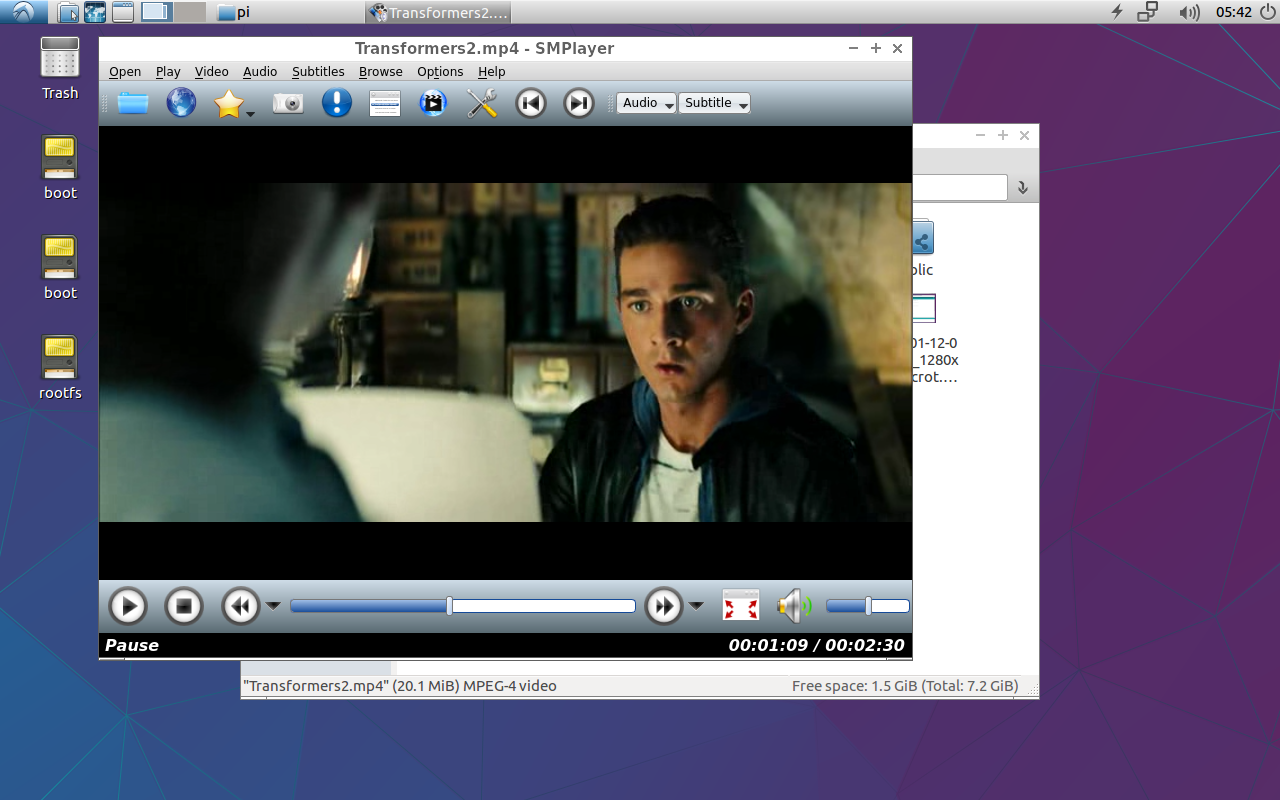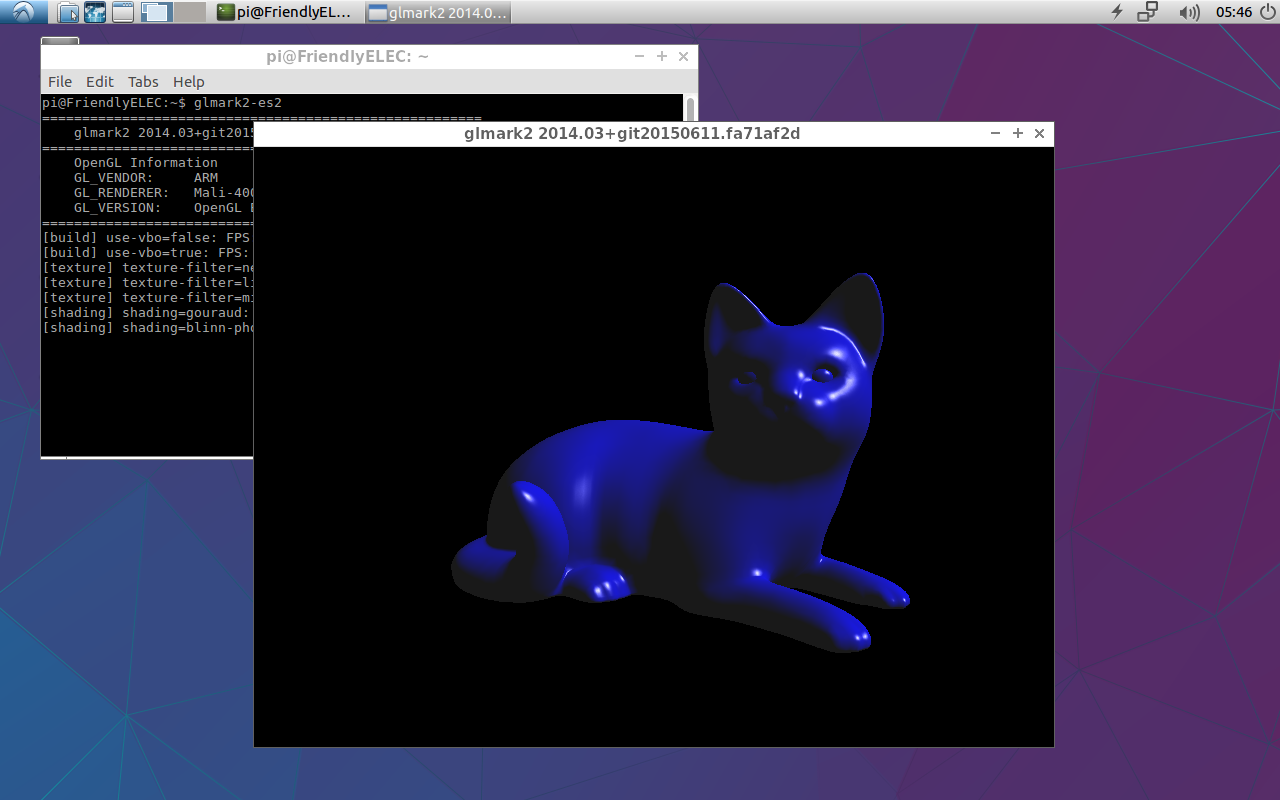Difference between revisions of "Lubuntu desktop"
| Line 1: | Line 1: | ||
[[Lubuntu desktop/zh|查看中文]] | [[Lubuntu desktop/zh|查看中文]] | ||
| + | |||
| + | ===Introduction=== | ||
| + | [[File:Lubuntu-arduino.png|thumb|Arduino]] | ||
| + | [[File:Lubuntu-website.png|thumb|Website]] | ||
| + | [[File:Lubuntu-video.png|thumb|Website]] | ||
| + | |||
| + | '''LUbuntu''' 是一个轻量级的Ubuntu桌面环境,其底层基于LXDE桌面构建,具有如下特点:<br /> | ||
| + | '''轻巧''' - 只需要很少的CPU资源即可执行顺畅,而且当内存容量充足时表现特别出色。<br /> | ||
| + | '''省能源''' - 它比其他常见的系统需要较少的资源运行相同的工作。<br /> | ||
| + | '''简朴美''' - 借由GTK+ 2,它拥有美观、支持国际化的用户界面。<br /> | ||
| + | '''使用简单''' - 提供用户如微软Windows般的应用程序列表。<br /> | ||
| + | '''可自定义性''' - 用户可以轻易自定义LXDE的外观。<br /> | ||
| + | '''兼容标准''' - 兼容于freedesktop.org标准。<br /> | ||
| + | 用于友善电子S5P4418、S5P6818平台的Lubuntu Desktop已经最佳化了对Mali400的支持,系统中已集成X.org驱动,支持Hardware Cursor、OpenGL图形加速等。<br /> | ||
| + | |||
| + | ===Applicable Platforms & Main Features=== | ||
| + | {| class="wikitable" | ||
| + | |- | ||
| + | | CPU | ||
| + | | OpenGL ES | ||
| + | | Hardware accelerated video decoding | ||
| + | | Kernel Version | ||
| + | |- | ||
| + | | S5P4418 | ||
| + | | Yes | ||
| + | | gstreamer 1.0 | ||
| + | | 4.x | ||
| + | |- | ||
| + | | S5P6818 | ||
| + | | Yes | ||
| + | | gstreamer 1.0 | ||
| + | | 4.x | ||
| + | |- | ||
| + | | Allwinner H3 | ||
| + | | Yes | ||
| + | | ffmpeg | ||
| + | | 3.x | ||
| + | |} | ||
| + | |||
| + | ===FriendlyCore User Account=== | ||
| + | Regular User Account: | ||
| + | User Name: pi | ||
| + | Password: pi | ||
| + | |||
| + | Root: | ||
| + | User Name: root | ||
| + | Password: fa | ||
| + | |||
| + | ===Work with OpenGL ES=== | ||
| + | Open a command line utility and run the following command: | ||
| + | <syntaxhighlight lang="bash"> | ||
| + | glmark2-es2 | ||
| + | </syntaxhighlight> | ||
| + | [[File:lubuntu-opengles.png|400px]]<br /> | ||
| + | |||
| + | ===Work with USB Camera=== | ||
| + | Connect a USB camera e.g. Logitech C270 to a board, open the "Other" menu, start the xawtv application you will be able to review with your camera. | ||
===Rotate Display under Lubuntu Desktop=== | ===Rotate Display under Lubuntu Desktop=== | ||
Revision as of 06:44, 1 March 2018
Contents
1 Introduction
LUbuntu 是一个轻量级的Ubuntu桌面环境,其底层基于LXDE桌面构建,具有如下特点:
轻巧 - 只需要很少的CPU资源即可执行顺畅,而且当内存容量充足时表现特别出色。
省能源 - 它比其他常见的系统需要较少的资源运行相同的工作。
简朴美 - 借由GTK+ 2,它拥有美观、支持国际化的用户界面。
使用简单 - 提供用户如微软Windows般的应用程序列表。
可自定义性 - 用户可以轻易自定义LXDE的外观。
兼容标准 - 兼容于freedesktop.org标准。
用于友善电子S5P4418、S5P6818平台的Lubuntu Desktop已经最佳化了对Mali400的支持,系统中已集成X.org驱动,支持Hardware Cursor、OpenGL图形加速等。
2 Applicable Platforms & Main Features
| CPU | OpenGL ES | Hardware accelerated video decoding | Kernel Version |
| S5P4418 | Yes | gstreamer 1.0 | 4.x |
| S5P6818 | Yes | gstreamer 1.0 | 4.x |
| Allwinner H3 | Yes | ffmpeg | 3.x |
3 FriendlyCore User Account
Regular User Account:
User Name: pi Password: pi
Root:
User Name: root Password: fa
4 Work with OpenGL ES
Open a command line utility and run the following command:
glmark2-es2
5 Work with USB Camera
Connect a USB camera e.g. Logitech C270 to a board, open the "Other" menu, start the xawtv application you will be able to review with your camera.
6 Rotate Display under Lubuntu Desktop
Firstly remove the "armsoc" configuration file:
sudo rm -f /usr/share/X11/xorg.conf.d/20-armsoc.conf
Create a new file "/etc/X11/xorg.conf":
sudo vi /etc/X11/xorg.conf
Here is the content of a typical xorg.conf file:
Section "Monitor" Identifier "Primary" VendorName "FriendlyARM" EndSection Section "Device" Identifier "Primary" Driver "fbdev" Option "fbdev" "/dev/fb0" Option "Rotate" "CW" EndSection
The configuration file sets display to rotate 90 degrees. The rotation angle is defined by "Rotate" which can be set to one of the following values:
CW Rotate 90 degrees
UD Rotate 180 degrees
CCW Rotate 270 degrees
Save and reboot your board or start the lightdm service to make your change effective.
7 Update Log
7.1 Dec-19-2017
- Released English Version