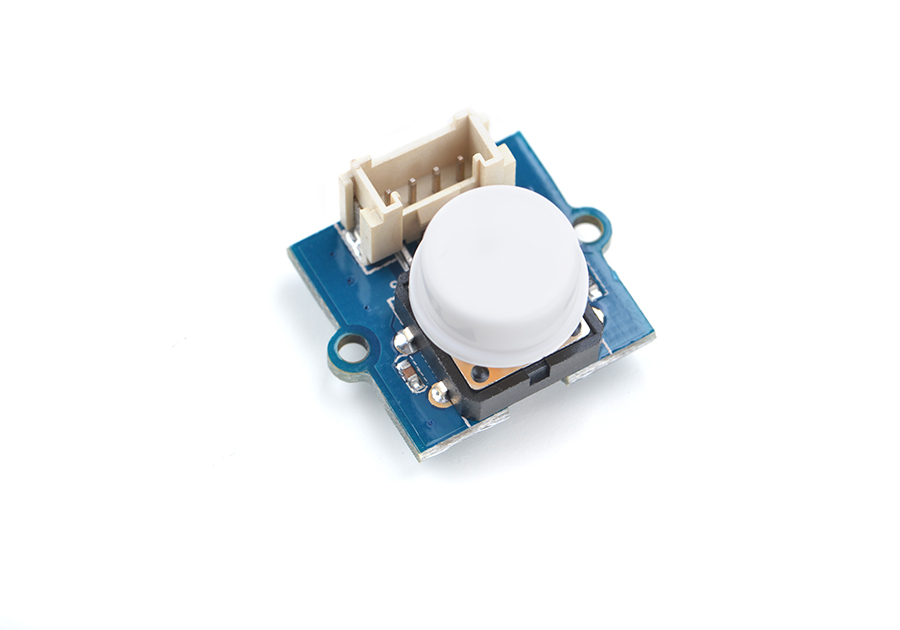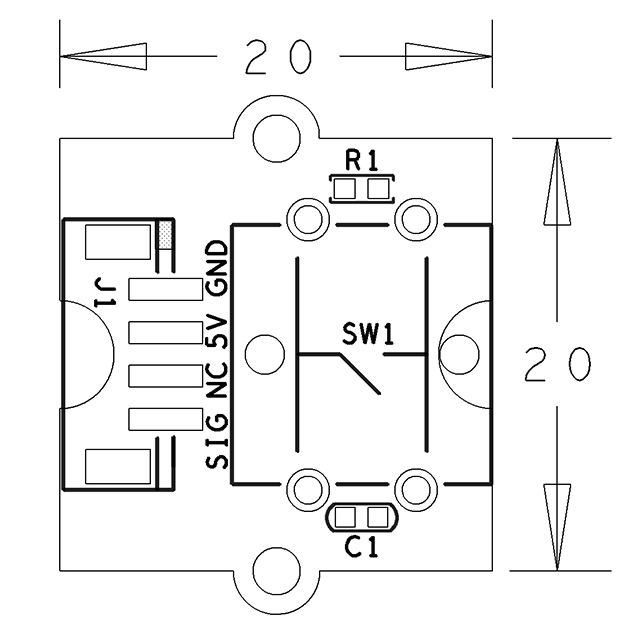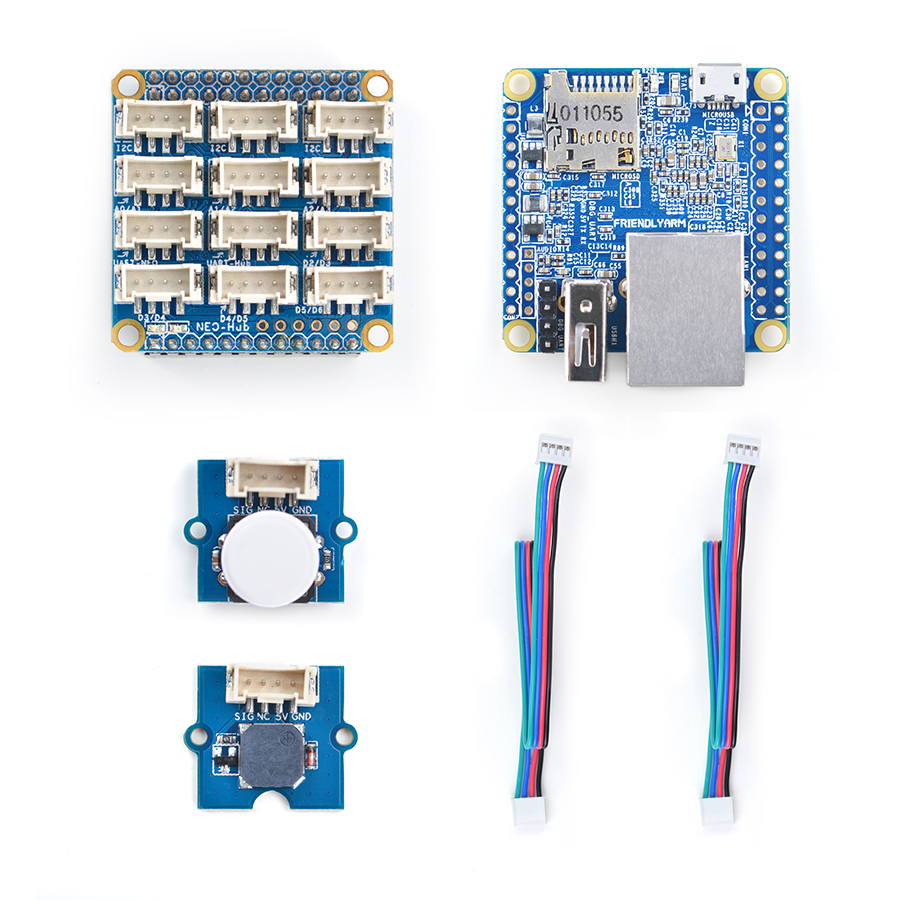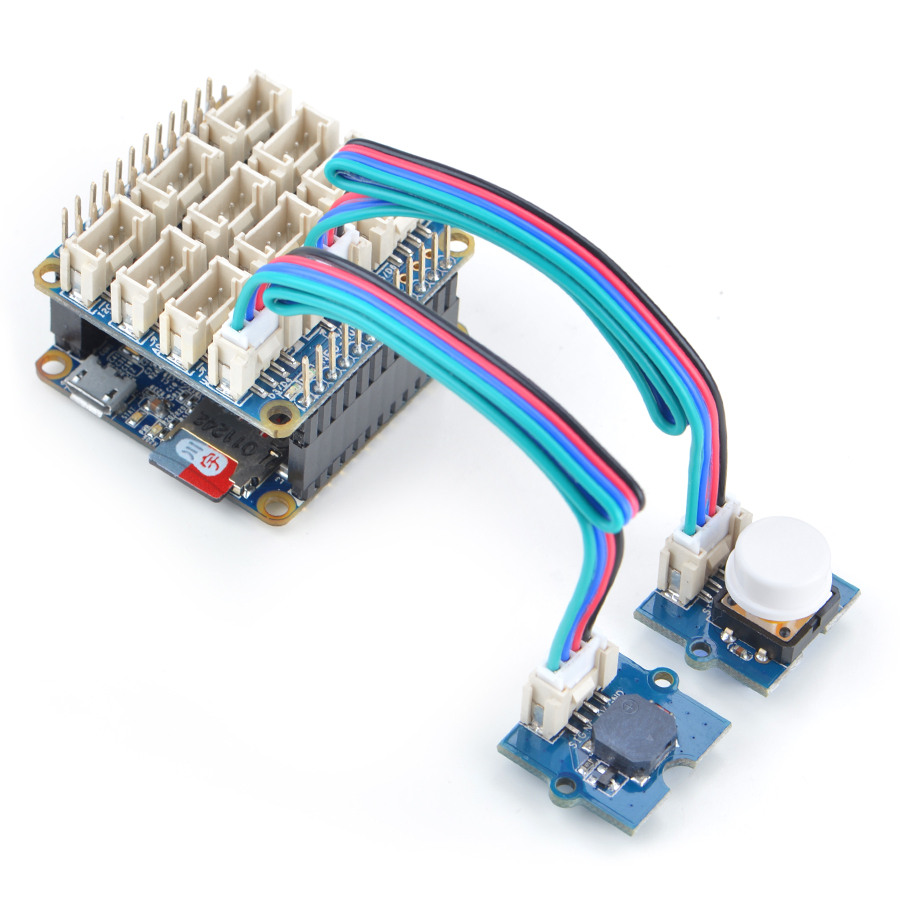Difference between revisions of "BakeBit - Button"
From FriendlyELEC WiKi
(→Hardware Setup) |
(→Source Code) |
||
| Line 43: | Line 43: | ||
<syntaxhighlight lang="python"> | <syntaxhighlight lang="python"> | ||
| − | |||
import time | import time | ||
| − | + | from bakebit import * | |
| − | + | import math | |
| − | + | ||
| − | + | buzzer_pin = 3 #Port for buzzer | |
| − | + | button = 4 #Port for Button | |
| − | + | ||
| − | + | ||
| − | + | ||
| + | pinMode(buzzer_pin,"OUTPUT") # Assign mode for buzzer as output | ||
| + | pinMode(button,"INPUT") # Assign mode for Button as input | ||
while True: | while True: | ||
| − | + | try: | |
| − | + | button_status= digitalRead(button) #Read the Button status | |
| − | + | if button_status: #If the Button is in HIGH position, run the program | |
| − | + | analogWrite(buzzer_pin,0) | |
| − | + | print "\tOff" | |
| − | if | + | else: #If Button is in Off position, print "Off" on the screen |
| − | + | analogWrite(buzzer_pin,127) | |
| − | + | print "Buzzing" | |
| − | + | except KeyboardInterrupt: # Stop the buzzer before stopping | |
| − | + | digitalWrite(buzzer_pin,0) | |
| − | else: | + | break |
| − | + | except (IOError,TypeError) as e: | |
| − | + | print("Error") | |
| − | + | ||
| − | + | ||
| − | + | ||
| − | + | ||
| − | + | ||
| − | + | ||
| − | + | ||
| − | + | ||
| − | + | ||
| − | + | ||
| − | + | ||
| − | + | ||
</syntaxhighlight> | </syntaxhighlight> | ||
| − | [https://github.com/friendlyarm/BakeBit/blob/master/Software/Python/bakebit_prj_Button_And_Buzzer | + | [https://github.com/friendlyarm/BakeBit/blob/master/Software/Python/bakebit_prj_Button_And_Buzzer.py Github] |
=== Run Code Sample === | === Run Code Sample === | ||
Revision as of 09:27, 12 April 2017
Contents
1 Introduction
- The BakeBit - Button is an instant button module and it is used to detect button events. When the button is released the module goes back to its default state.
- If the button is not pressed the module will output high otherwise it will output low.
2 Hardware Spec
- Standard 2.0mm pitch 4-Pin BakeBit interface
- Digital output
- PCB dimension(mm): 20 x 24
- Pin Description:
| Pin | Description |
| GND | Ground |
| 5V | Supply Voltage 5V |
| NC | Not Connected |
| SIG | Signal |
3 Code Sample: Button And Buzzer
A BakeBit - Buzzer module is needed in this test case.
3.1 Hardware Setup
Connect the buzzer module to the NanoHat Hub's D3 and the button module to the NanoHat Hub's D4:
3.2 Source Code
import time from bakebit import * import math buzzer_pin = 3 #Port for buzzer button = 4 #Port for Button pinMode(buzzer_pin,"OUTPUT") # Assign mode for buzzer as output pinMode(button,"INPUT") # Assign mode for Button as input while True: try: button_status= digitalRead(button) #Read the Button status if button_status: #If the Button is in HIGH position, run the program analogWrite(buzzer_pin,0) print "\tOff" else: #If Button is in Off position, print "Off" on the screen analogWrite(buzzer_pin,127) print "Buzzing" except KeyboardInterrupt: # Stop the buzzer before stopping digitalWrite(buzzer_pin,0) break except (IOError,TypeError) as e: print("Error")
3.3 Run Code Sample
Before you run the code sample you need to follow the steps in bakebit tutorial to install the BakeBit package.
Enter the "BakeBit/Software/Python" directory and run the "bakebit_prj_Button_And_Buzzer.py" program:
cd ~/BakeBit/Software/Python sudo python bakebit_prj_Button_And_Buzzer.py
3.4 Observation
When users press the button the buzzer will beep. When the button is released the buzzer will be silent.
4 Resources
- [Schematic](BakeBit - Button.pdf)
- [BakeBit Github Project Page](https://github.com/friendlyarm/BakeBit)
- [BakeBit Starter Kit User's Manual](http://wiki.friendlyarm.com/bakebit/bakebit_starter_kit_manual_en.pdf)
5 Update Log
5.1 December-12-2016
- Released English version
5.2 Jan-19-2017
- Renamed "NEO-Hub" to "NanoHat-Hub"
5.3 Jan-20-2017
- Renamed "NanoHat-Hub" to "NanoHat Hub"