Difference between revisions of "Template:S5Pxx18-SPI-2.8TFT/zh"
(Created page with "===Under S5P4418 & Linux-3.4 Kernel=== Note: the following method only applies for the Matrix-2'8_SPI_Key_TFT-1512 model. To test a Matrix-2'8_SPI_Key_TFT-1706(silkscreen T28-...") |
|||
| Line 1: | Line 1: | ||
| − | === | + | ===S5P4418配合Linux-3.4内核=== |
| − | + | 注意: 以下测试方法用于测试Matrix-2'8_SPI_Key_TFT-1512版本的硬件,对于Matrix-2'8_SPI_Key_TFT-1706(丝印T28-02 1706)硬件,请自行修改s5p4418内核驱动./drivers/char/matrix_ads7846.c,才能支持使用触摸功能。 | |
| − | + | ||
| − | === | + | ====在Ubuntu-Core上运行Qt程序==== |
| − | - | + | 由于Ubuntu-Core系统带有Qt环境,我们可以在该系统上运行一个简单且带图形界面的Qt程序。<br> |
| − | + | 启动开发板并运行Ubuntu-Core系统,进入系统后克隆Matrix代码仓库: | |
| − | + | ||
| − | + | ||
<syntaxhighlight lang="bash"> | <syntaxhighlight lang="bash"> | ||
$ apt-get update && apt-get install git | $ apt-get update && apt-get install git | ||
$ git clone https://github.com/friendlyarm/matrix.git | $ git clone https://github.com/friendlyarm/matrix.git | ||
</syntaxhighlight> | </syntaxhighlight> | ||
| − | + | 克隆完成后会得到一个名为matrix的目录。 | |
| − | + | 编译并运行Qt测试程序: | |
<syntaxhighlight lang="bash"> | <syntaxhighlight lang="bash"> | ||
cd matrix/demo/nanopi-status | cd matrix/demo/nanopi-status | ||
| Line 19: | Line 17: | ||
./run.sh /dev/fb-st7789s | ./run.sh /dev/fb-st7789s | ||
</syntaxhighlight> | </syntaxhighlight> | ||
| − | + | nanopi-status是一个简单的Qt程序,可用于显示系统的基本信息,效果如下:<br> | |
[[File:st7789s-status.png|frameless|600px|st7789s-status]]<br> | [[File:st7789s-status.png|frameless|600px|st7789s-status]]<br> | ||
| − | + | 脚本run.sh会先加载tft屏的驱动模块然后运行Qt程序,驱动模块加载成功后会生成设备节点/dev/fb-st7789s,下列命令可以确定驱动模块是否成功加载: | |
<syntaxhighlight lang="bash"> | <syntaxhighlight lang="bash"> | ||
lsmod | lsmod | ||
| Line 27: | Line 25: | ||
fbtft_device 29235 0 | fbtft_device 29235 0 | ||
</syntaxhighlight> | </syntaxhighlight> | ||
| − | + | 在确定tft驱动模块已加载的前提下,运行下列命令可以显示三原色: | |
<syntaxhighlight lang="bash"> | <syntaxhighlight lang="bash"> | ||
cd matrix/demo/matrix-lcdtest | cd matrix/demo/matrix-lcdtest | ||
| Line 34: | Line 32: | ||
./matrix-lcdtest | ./matrix-lcdtest | ||
</syntaxhighlight> | </syntaxhighlight> | ||
| − | + | 三原色可以呈现出屏幕的最佳显示效果。 | |
| + | |||
| + | ====在2.8寸屏上显示Debian桌面==== | ||
| + | 对于支持Debian系统的开发板,用户可以通过下列操作将Debian的桌面显示在2.8寸屏上。<br> | ||
| − | + | 启动开发板并运行Debian系统,进入系统后克隆Matrix代码仓库: | |
| − | + | ||
| − | + | ||
<syntaxhighlight lang="bash"> | <syntaxhighlight lang="bash"> | ||
$ apt-get update && apt-get install git | $ apt-get update && apt-get install git | ||
$ git clone https://github.com/friendlyarm/matrix.git | $ git clone https://github.com/friendlyarm/matrix.git | ||
</syntaxhighlight> | </syntaxhighlight> | ||
| − | + | 克隆完成后会得到一个名为matrix的目录。 | |
| − | + | 对于H3系列的开发板,需要先修改X11的配置文件: | |
<syntaxhighlight lang="bash"> | <syntaxhighlight lang="bash"> | ||
$ vi /etc/X11/xorg.conf | $ vi /etc/X11/xorg.conf | ||
</syntaxhighlight> | </syntaxhighlight> | ||
| − | + | 将字样“/dev/fb0”修改为“/dev/fb-st7789s”。 | |
| − | + | 执行下列命令在2.8寸屏上启动Debian桌面: | |
<syntaxhighlight lang="bash"> | <syntaxhighlight lang="bash"> | ||
$ cd matrix/demo/nanopi-status/ | $ cd matrix/demo/nanopi-status/ | ||
$ ./display-debian.sh /dev/fb-st7789s | $ ./display-debian.sh /dev/fb-st7789s | ||
</syntaxhighlight> | </syntaxhighlight> | ||
| − | + | 用触摸笔在屏幕上点击4个点完成校准并进入Debian桌面,效果如下:<br> | |
[[File:fbtft-debian.png|frameless|600px|fbtft-debian]] | [[File:fbtft-debian.png|frameless|600px|fbtft-debian]] | ||
| − | + | 完成触摸校准后终端会有类似如下的打印信息: | |
<syntaxhighlight lang="bash"> | <syntaxhighlight lang="bash"> | ||
Section "InputClass" | Section "InputClass" | ||
| Line 68: | Line 67: | ||
EndSection | EndSection | ||
</syntaxhighlight> | </syntaxhighlight> | ||
| − | + | 将上述内容手动保存在/usr/share/X11/xorg.conf.d/99-calibration.conf中,以后就再也无需进行校准了。<br> | |
Revision as of 09:35, 14 December 2017
1 S5P4418配合Linux-3.4内核
注意: 以下测试方法用于测试Matrix-2'8_SPI_Key_TFT-1512版本的硬件,对于Matrix-2'8_SPI_Key_TFT-1706(丝印T28-02 1706)硬件,请自行修改s5p4418内核驱动./drivers/char/matrix_ads7846.c,才能支持使用触摸功能。
1.1 在Ubuntu-Core上运行Qt程序
由于Ubuntu-Core系统带有Qt环境,我们可以在该系统上运行一个简单且带图形界面的Qt程序。
启动开发板并运行Ubuntu-Core系统,进入系统后克隆Matrix代码仓库:
$ apt-get update && apt-get install git $ git clone https://github.com/friendlyarm/matrix.git
克隆完成后会得到一个名为matrix的目录。
编译并运行Qt测试程序:
cd matrix/demo/nanopi-status ./build.sh ./run.sh /dev/fb-st7789s
nanopi-status是一个简单的Qt程序,可用于显示系统的基本信息,效果如下:
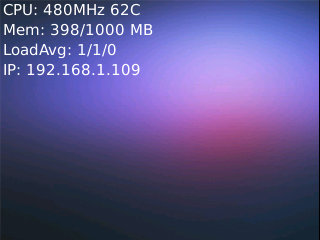
脚本run.sh会先加载tft屏的驱动模块然后运行Qt程序,驱动模块加载成功后会生成设备节点/dev/fb-st7789s,下列命令可以确定驱动模块是否成功加载:
lsmod Module Size Used by fbtft_device 29235 0
在确定tft驱动模块已加载的前提下,运行下列命令可以显示三原色:
cd matrix/demo/matrix-lcdtest make export LCDSET_FB_DEV=/dev/fb-st7789s ./matrix-lcdtest
三原色可以呈现出屏幕的最佳显示效果。
1.2 在2.8寸屏上显示Debian桌面
对于支持Debian系统的开发板,用户可以通过下列操作将Debian的桌面显示在2.8寸屏上。
启动开发板并运行Debian系统,进入系统后克隆Matrix代码仓库:
$ apt-get update && apt-get install git $ git clone https://github.com/friendlyarm/matrix.git
克隆完成后会得到一个名为matrix的目录。
对于H3系列的开发板,需要先修改X11的配置文件:
$ vi /etc/X11/xorg.conf
将字样“/dev/fb0”修改为“/dev/fb-st7789s”。
执行下列命令在2.8寸屏上启动Debian桌面:
$ cd matrix/demo/nanopi-status/ $ ./display-debian.sh /dev/fb-st7789s
用触摸笔在屏幕上点击4个点完成校准并进入Debian桌面,效果如下:
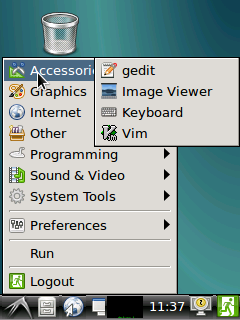
完成触摸校准后终端会有类似如下的打印信息:
Section "InputClass" Identifier "calibration" MatchProduct "ADS7846 Touchscreen" Option "Calibration" "196 3825 3887 358" Option "SwapAxes" "0" EndSection
将上述内容手动保存在/usr/share/X11/xorg.conf.d/99-calibration.conf中,以后就再也无需进行校准了。